How to enter diagnostic mode in a Fisher-Paykel DD603 dishdrawer
Diagnostic Mode.
With Power off, press/hold Keylock, then press Start/Pause at the same time for 5 seconds. Release the buttons when it powers-on.
Press Power once.
LCD says "HO" (hardware output), and/or all cycle selection LEDS are on.
Press Start/Pause repeatedly (three times from the start) until LCD says "Ld" and/or Delicate & Rinse cycles are lit. *Various components/functions can be tested by pressing Start/Pause to select.
Press Keylock to operate the selected function. Lid motors will operate for 10 seconds to lower or raise each time Keylock is pressed.
Press Power to exit when done.
*Er or Delicate - heating element relay -- DO NOT leave it on for more than a few seconds without water in the tub or the temp high-limit fuse on it may blow
Source: DD603 Fisher Paykel dishdrawer

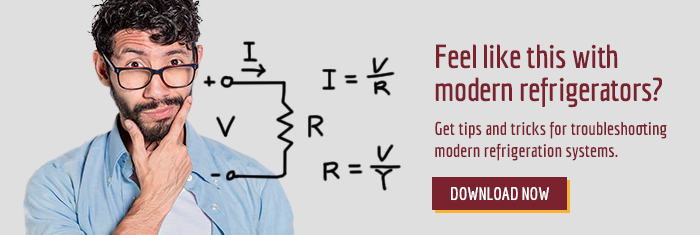




0 Comments
Recommended Comments
There are no comments to display.