How to enter diagnostic/service mode in an Electrolux front loading washer
Electrolux Diagnostic Mode
* Press the Cancel button to enter standby mode and enable diagnostic entry.
* Within 10 seconds after pressing Cancel , press any button to wake up the control.
* Within 5 seconds of wake up, turn the selector knob to the far left cycle and press and hold Cancel and far left
button under the display simultaneously for 3 seconds to enter the diagnostic mode.
To save time at wake up, the Welcome screen can be bypassed by turning the selector knob.
1. Upon entering diagnostic mode, all lights should flash for 1¼”x2” display models and all lights on for the 1¼” x
4 3/4” display models.
2. Turn the program knob (1) click clockwise from the start position. The hot water solenoid will activate and hot water
should enter through the detergent compartment.
3. Turn the program knob (2) clicks from the start position. The bleach water solenoid will activate and cold water
should enter through the bleach compartment.
4. Turn the program knob (3) clicks from the start position. The bleach and the wash water solenoids will activate and
cold water should enter through the softener compartment.
5. Turn the program knob (4) clicks from the start position. The prewash solenoid will activate and cold water should
enter through the prewash compartment.
6. Turn the program knob (5) clicks from the start position. The door lock solenoid will deactivate and the loading door
can be opened. When the door is opened, the drum light should turn on.
7. Turn the program knob (6) clicks from the start position. The door lock will activate and the washer will fill then
tumble. Once tumbling has started, the boost heater will turn on.
8. Turn the program knob (7) clicks from the start position. The drain pump will activate draining out any water in the
tub and the washer will operate in high spin.
9. Turn the program knob (8) clicks from the start position. This is a free position.
10. Turn the program knob (9) clicks from the start position. The control will signal the last 5 error codes with E00
being no error.
11. Turn the program knob (10) clicks from the start position. Latest software version will be shown.
12. If applicable, turn the program knob (11) clicks from the start position. This is a free position
Exiting Diagnostic Mode
A) Unplug the power cord, wait 5-8 seconds, then reconnect the power cord or
Turn the program knob clockwise back to the start position. Press the Cancel and far left button under the display
until the LED’s stop flashing
Let us know any errors that you find.

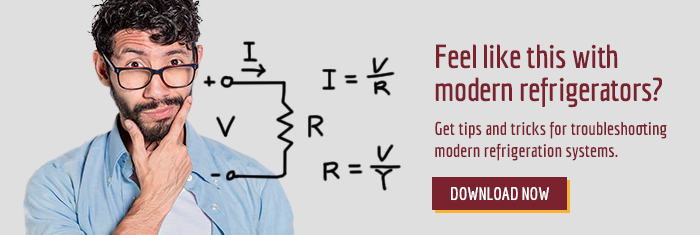




0 Comments
Recommended Comments
There are no comments to display.