How to test the touchpanel keyswitch contacts in a Maytag MDB dishwasher
Master Reg lays out the drill:
Checking keyswitch contacts:Unplug dishwasher or disconnect power.
Remove connector P1 from the control board.
Using the table below,
http://appliantology...-ii-dishwasher/
measure the resistance across the switch when the key is pressed.
NOTE: The meter must be connected with the proper polarity.
This test will not work on models with a “touch sensor” type user interface.
The resistance reading should go from infinity (open circuit) with the key open
down to a readable Ω level with the key pressed.
The level may be different depending on your meter, since there is a diode in the circuit.
If available, you could use the “Diode Test” function of a digital meter,
which will give a voltage to turn on the diode in the circuit.
➔If any switches fail this test, replace the console panel/keypad assembly.
➔If all switches test OK, replace the machine control board.
KeyPad assembly
click on picture
Part links:
W10240046 Black
W10240047 White
W10240048 Biscuit




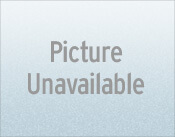


0 Comments
Recommended Comments
There are no comments to display.