How to remove the top panel on a Maytag MGD9600 gas dryer
Piece of pie, tovarish! Grand Master RegUS_PatOff calls the dance steps:
Remove the three hex-head screws from the rear flange of the dryer’s top cover.Lift the rear of the top cover and slide it back so the tabs clear the catches on the bracket,
and remove the cover from the unit.
NOTE: Make sure that the tabs slide under the bracket catches when you reinstall the top cover.

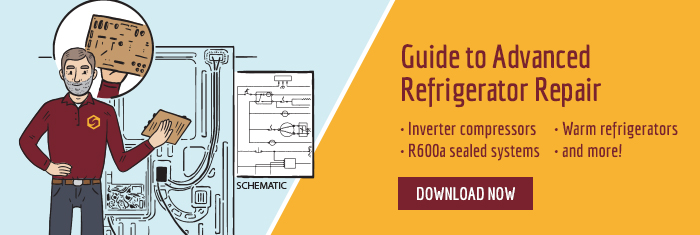




0 Comments
Recommended Comments
There are no comments to display.