How to get the error codes in a Frigidaire Affinity front load washer
READING ERROR CODES:
1. Wake the washer by pressing any button.
2. Wait 5 seconds.
3. Press and HOLD the Start/Pause and Cancel buttons simultaneously.
As long as the buttons are held, the failure code will appear in the display as an E followed by two numbers,
a number and a letter or two letters.
The control will beep and the Door Lock, Wash, Rinse, and Final Spin indicator lights will flash.
For model ATF8000FE1
Source: Affinity keeps shutting off

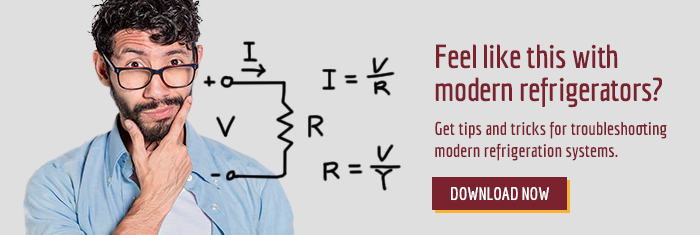




0 Comments
Recommended Comments
There are no comments to display.