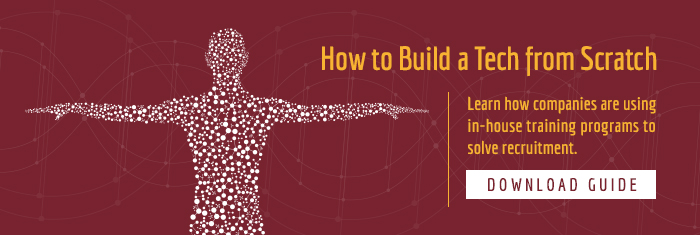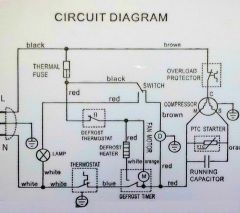FAQs | Repair Videos | Academy | Newsletter | Contact
Search the Community
Showing results for tags 'Danby'.
-
I have a Danby Model DDR060BFCWDB Dehumidifier (Purchased new in 2019) and it has been working fine up until about 2 weeks ago. The humidity level is continually reading 90% which is wrong first of all (actual is around 60%) and secondly, based on this reading, one would think the compressor would be running continually but it is not. If I do turn it off for a bit and back on, I do hear the compressor run, and I do see it cooling and condensing water which runs to my sump pit via a clear drain hose. The unit has been kept clean and not full of dust or mold or anything like that. Nonetheless, I suspect it could be the humidity sensor and my next step is to simply open the case / remove the panels to get a closer look and clean the internal components. Of course Danby support is of no help, and I have not been able to locate any tech documents on this unit. See below pics for more info, and what I am trying to do is separate / pry off the rear panel after removing the 3 screws.. there appear to be some clips or a mechanism holding it together, so just looking for tips on the correct process to remove that rear panel from the unit. Thank you! On another note, and I think I will post this as a separate topic, but I am tired of these residential dehumidifiers failing after a very short life, and as per what I have seen discussed in other threads, a $250 unit is just not worth repairing (economically speaking) through a service company, hence the DIY route. I am also considering a commercial unit -- one such as the unit at this link. Does anyone have experience / opinion on units such as this for a residential basement? Here is a pic of the unit The circled locations are the 3 screws I have removed on the rear panel below This pic below shows the back of the unit with the rear panel on the right
- 1 reply
-
- danby
- dumidifier
-
(and 1 more)
Tagged with:
-
Hello everyone, I have a small Danby refrigerator (DFF8200W). The freezer on top worked fine but the dial to adjust the temperature in the fridge was jammed and the temperature in the fridge rose way up. I removed the fridge inside middle panel and discovered that ice built up at the top of the middle conduct. Water seems to drip from the freezer. When I let the ice melt and put it back, the dial can rotate and the fridge temperature goes down below freezing. Ice builds up again in the conduct within a few days which steadily increase the temperature in the fridge again. Do you have any idea why ice builds up in the conduct? Is there anything I can do to fix this? Thanks
-

Danby Refrigerator Circuit Diagram
Samurai Appliance Repair Man posted a gallery image in The Appliantology Gallery
From the album: Refrigerator Repair