FAQs | Repair Videos | Academy | Newsletter | Contact
-
Upcoming Events
-
27 April 2024 02:00 PM Until 03:00 PM
5All Appliantology tech members are invited to join in this workshop on all things Appliantological.
We have a special session planned for this one. Instead of the usual Show 'n Tell on a technical topic, we're going to post tech sheets in the comments to this Calendar Event (scroll down to see what's posted so far) and ask specific questions that can only be answered by reading the tech sheet. If you at least try to answer the questions beforehand, you'll get a lot more out of it. The tech sheet and the questions are posted in the comments section below.
Your mission, if you should choose to accept it, is to check out the questions for each one and try to answer them ahead of time. Then come to the Dojo to see how well you did!
Who: This workshop is only available to tech members at Appliantology.
When: Saturday, April 27 @10:00 AM Eastern Time.
Where: Online via Zoom
How:
Click here to go to the forum topic with the registration link. If you're interested, register now. Arrive a couple minutes early to make sure your connection is working. Set a reminder for yourself for this workshop so you don’t miss it. And check out past workshops here: https://appliantology.org/announcement/33-webinar-recordings-index-page/
-

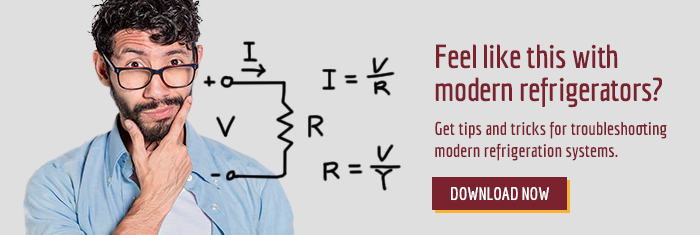

Recommended Posts