What You Need to Know to Repair Internet-Connected Appliances
Internet-connected appliances aren't a niche anymore. They're made by just about every brand out there, from Samsung to Whirlpool and beyond, so if you want to stay in the appliance repair game, you've got to know how they work. Lucky for you, this post is going to break down what you need to know to work on them.
The key thing to keep in mind is this: internet-connected appliances are not that much more complicated than normal appliances. As long as you grasp a few fundamental concepts, they're easy-peasy.
Why do People Want Smart Appliances?
First off: why would customers want to buy internet-connected appliances? What exciting new features do they offer?
By far the most useful feature they offer is the ability to control your appliance remotely. Through an app on your smartphone, you can turn on, turn off, adjust, and monitor your appliance from anywhere. You can start your oven preheating while you're in the shower, or you can have your fridge get extra chilly so it's ready for the big load of groceries you're bringing home. Little conveniences like that.
Beyond that, there are some features that strike me as selling points and nothing more -- like being able to scan the barcode on a package of frozen food and have your smart oven immediately program itself with the cooking instructions. Big whoop, you just saved yourself 10 seconds of reading the directions on the box. Other features include voice control via Amazon Alexa or Google Home and Whirlpool's Smart Grid, which supposedly connects with utility companies' servers and detects when the most cost-effective time of day to run your appliances is.
The vast majority of internet-connected appliances nowadays also have touchscreens built into them, so you essentially have a tablet instead of a traditional UI. This can sometimes have the upside of giving you access to some more sophisticated diagnostic modes, which is nice.
What is Wi-Fi/WLAN and how does it work?
Now that we know what internet-connected appliances can do, it's time to get into how they do it. But before we can talk about the appliance itself, we need to talk about Wi-Fi and the Internet. Everyone knows vaguely what Wi-Fi is, but very few people actually understand how it works. We don't need to dive too deeply into it, but it's useful to get a functional understanding.
Wi-Fi is actually a brand name -- the generic name for the technology is WLAN (Wireless Local Area Network), but Wi-Fi caught on in the same way that Kleenex and Band-Aid did. We'll keep calling it Wi-Fi for the rest of this post, but just be aware that WLAN is another term for the exact same technology. You may also hear a Wi-Fi network referred to as an HAN (Home Area Network).
While Wi-Fi only came into common usage within the past couple decades, it's based on a much older technology that you're no doubt familiar with: radio. Just as a radio transmitter sends invisible radio waves to a radio receiver, transmitting audio information, a Wi-Fi router sends microwaves to a Wi-Fi-connected device, transmitting just about any kind of information.
The big differences between how radio and Wi-Fi work are several. For one thing, Wi-Fi is much, much shorter ranged than radio. The higher frequency of microwaves means that they simply can't travel as far as radio waves. That's why you can pick up radio broadcasts over incredible distances, but you'll have dead spots in your Wi-Fi network on the other side of your house from your router.
Another significant difference in function is that Wi-Fi is a constant 2-way communication. There is no dedicated transmitter and receiver. The router, which is the name of the device that generates a Wi-Fi network, is also always listening for responses from devices connected to that network. And while your smartphone is receiving microwave transmissions from your router, it's also sending a bunch right back.
The router's job is to both generate the Wi-Fi network and relay information between devices on that network and the Internet at large. As you can see in the diagram above, the modem is the name of the device that connects your entire household to the Internet. Devices that are hardwired to the modem and connect to the Internet without the need for a Wi-Fi network. But any wireless device first talks to the router, which talks to the modem, which talks to the rest of the Internet.
This is a very boiled-down summary of how Wi-Fi and internet connectivity works, but it's really all you need to know to work on internet-connected appliances.
What's Different About Internet-Connected Appliances vs. Normal Appliances?... Premium tech members at Appliantology can click here to read the rest of the article, including the three most common problems with internet-connected appliances.
If you'd like to learn more about this topic, you'll want to come to our upcoming technical webinar, where we'll dive into this in detail -- available only to our tech members.
-
.png) 2
2

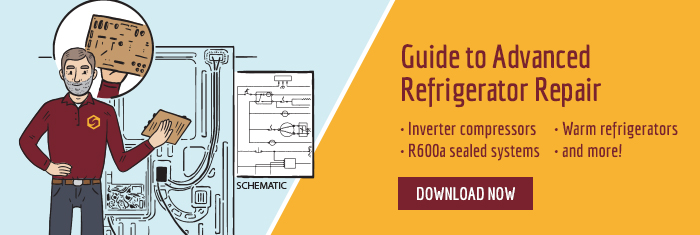


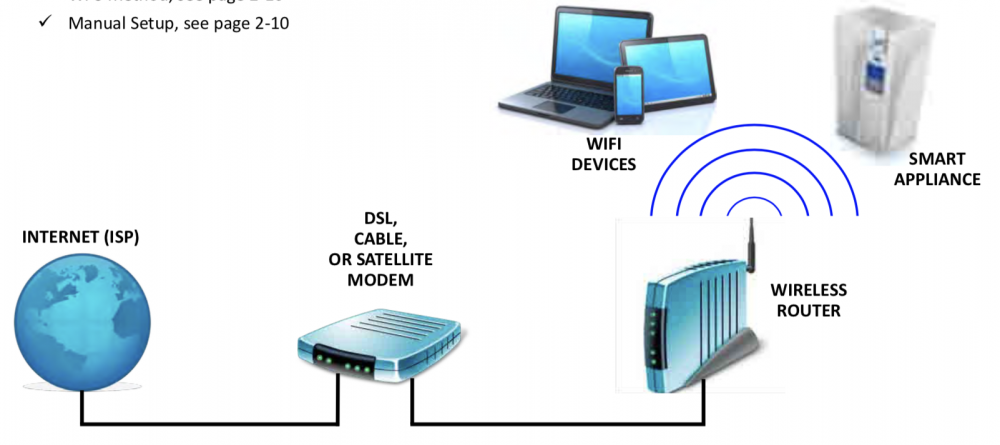


0 Comments
Recommended Comments
There are no comments to display.