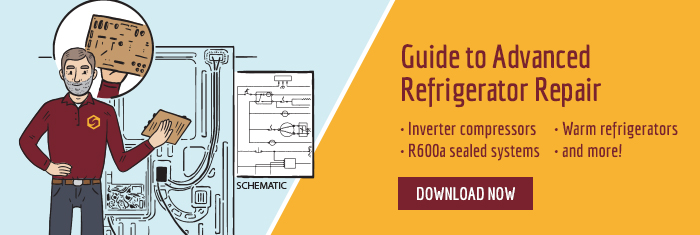There are two ways that you can receive notifications about new activity at Appliantology: on-site notifications and email notifications. If you think you should be receiving email notifications but you're not, then there are two things you should check:
- Make sure you have email notifications turned on at your notification settings page: https://appliantology.org/notifications/options/
- Make sure that the email address you have associated with your account is spelled correctly at your Account Settings page: https://appliantology.org/settings/
Even after doing these things, you may still not receive email notifications. This is because certain email providers have a nasty habit of bouncing our notifications, which means that they don't even show up in your spam folder. These providers include att.net, yahoo.com, and comcast.net, among others.
Regardless of whether you have one of these providers, the best thing you can do to keep up with the action at Appliantology is enable on-site notifications (you can do that on this page: https://appliantology.org/notifications/options/). That way, you get notified of new activity every time you visit Appliantology, and no pesky email providers can get in the way.
Here's a video that shows how to manage your notifications: