FAQs | Repair Videos | Academy | Newsletter | Contact
-
Upcoming Events
-
12 July 2025 02:00 PM Until 03:00 PM
0All are invited to join in the conversation for all things Appliantological: bidness, customers, tools, troubleshooting, flavorite brewski, whatever. Webcams and microphones are open and live!
Also, follow this Calendar Event so you'll get notified of new posts here. Look for the "Follow" button either at the top of the topic on desktop or below the topic on mobile.
Who: This workshop is available to everybody, including you! You don't have to be a member of Appliantology to join the fun.
When: Saturday, July 12 @10:00 AM Eastern Time.
Where: Online via Zoom
How:
Click here to register. If you're interested, register now. Arrive a couple minutes early to make sure your connection is working. Set a reminder for yourself for this workshop so you don’t miss it.
-

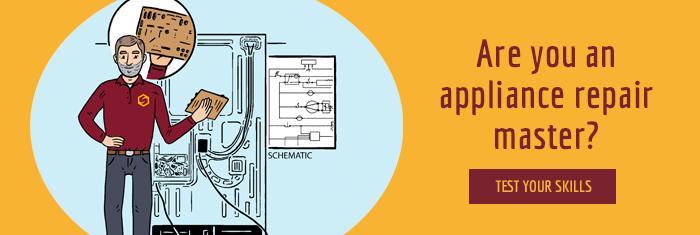

Recommended Posts