How to run each component in an Asko DW70 dishwasher from the control panel
A powerful and indispensable troubleshooting technique to use when working on any modern appliance with a computer control board is to run the self test built into the control board. Almost all control boards used in appliances today have some type of self test. The trick is knowing the key dance to get into it. The other trick is knowing how to interpret the results.
Brother PDuff shares with us the key dance for putting an Asko DW70 dishwasher into self test mode where you can activate each component in the dishwasher individually. This makes quick work of checking each component to see if it's operating correctly.
To access component test:
1) Turn off the main power switch.
2) Wait at least 5 seconds.
3) Press and hold the Program and Start buttons.
4) Switch on the main power switch.
5) Release the Program and Start buttons.
Press Program button to activate component test.
(These components are activated in order after each button press)
1) Inlet valve and mixer valve (mixer valve open 1 second then inlet valve open, after next press of Program button both valves closed then only inlet valve open)
2) Salt water valve
3) Combi dispenser
4) Circulation pump
5) Circulation pump and element
6) Fan and wax motor
7) Drain pump
Source: Asko DW Reoccurring Problem With Basepan Float Switch

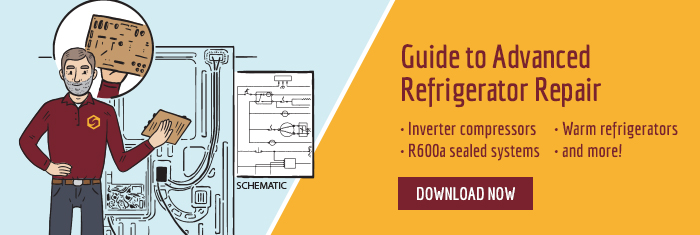





0 Comments
Recommended Comments
There are no comments to display.