Samsung Refrigerator Control Board Troubleshooting: Test Before a Replacement
Many appliance repair techs are intimidated when it comes to troubleshooting control boards. When we talk about "control boards," we're really talking about a single-board computer. After all, we are talking about computers here -- computers that just so happen to run appliances. Samsung is especially famous among techs for being “too electronic” or using too many control boards. Many techs will install a replacement control board from Samsung without running a single test, just to avoid the headache.
But as intimidating as multi-control board setups can look, control board troubleshooting really boils down to just three things:
- measuring your inputs
- measuring your outputs
- understanding the board's algorithm
Once you incorporate those three into your troubleshooting, even the most convoluted Samsung refrigerator won’t stand a chance against you. And you also won’t have to return to finish the service call after that replacement control board finally ships!
Inputs
Let's start with inputs. Input just means anything, be it a power supply or some information, that the control board receives from some other component. There’s one simple input that’s present on every control board, and I've circled it below.
That's just the board's Line and Neutral power supply. Like any electrical component, it needs both of those in order to work its magic.
Here's a different kind of input:
See all those thermistors and switches? The purpose of all of those components is to provide information to the control board. The thermistors tell the board what temperature various parts of the compartments are, and the switches inform it of the state of the doors.
Inputs like this are vital for testing, since a single bad input can cause the board to make bad decisions. If an out of spec thermistor tells the board that the FF compartment is 70 degrees, then of course the board is going to run the compressor nonstop, even if this causes food in the refrigerator to freeze. That's not the board's fault -- it's just doing the best it can with the information it's given.
If you're paying attention, you'll notice something interesting. In order for the board to determine the temperature that a thermistor is sensing, it has to measure the voltage drop across that thermistor. And to do that, it needs to send voltage to the thermistor. That's right -- the board needs to issue an output to these thermistors and switches in order to receive an input from them.
If all this talk about inputs and outputs making more inputs is breaking your brain, you might be interested in building your appliance troubleshooting knowledge from the ground up by taking the Core Appliance Repair Training Course at the Master Samurai Tech Academy.
Now, speaking of outputs…
Outputs
Pictured below is a classic example of labeled outputs on a harness connecting a main control board to a sub-control board -- in this case, a display panel.
The following pins are all examples of outputs the main board is supposed to supply to the sub-board:
- 13V
- 5V
- both DC ground pins
The other pins, SI, SO, and SCK, are data communications lines. These are also vital inputs and outputs, because they’re how the main board and the sub-board talk to each other. Different boards configurations might have different data setups, but in this case:
- SI is the data input to the main board from the sub-board
- SO is the data output from the main board to the sub-board
- SCK stands for Serial Clock – it’s another output from the main board to the sub-board that ensures they’re on the same page.
Sometimes outputs aren't called out on the schematic, and they'll be elsewhere in the service manual -- like so:
The Big Secret
Now that we're familiar with inputs and outputs, we can start talking about the big secret of control board troubleshooting – and this applies to any computer controlled appliance brand, including Samsung!
You don't have to understand every little thing that's happening on that control board -- primarily, you just need to know the inputs it's supposed to receive and the outputs it's supposed to send out.
Is the board not sending the proper output to the compressor? Make sure that it's getting the correct inputs. That means confirming its power supply, making sure the thermistors are in spec, etc. That's how you use your knowledge of inputs and outputs to form a troubleshooting strategy. It doesn’t have to get any more complicated than that!
Now, does this mean that if you determine a board is receiving the correct inputs, but not putting out the correct outputs, that the board has failed? Not necessarily. There's a third element you need to be aware of: the board's algorithm.
Algorithms
Don't be intimidated by the word "algorithm". In a nutshell, all it means is "the way the board makes decisions." The algorithm is the logic that the board operates on.
Sometimes, if the board does or does not receive a certain input, it might make certain decisions that aren't initially obvious to the technician concerning what to do with an output.
This is a good example of that:
If you can parse that Korenglish, it's basically just saying that if the board receives an input saying that the compressor is not operating correctly, it will stop issuing the output of the RPM signal. The engineers who made this board programmed its algorithm to make that particular decision in this particular circumstance.
Why is this important to know? Well, let's imagine you're working on a Samsung refrigerator. You see that the compressor isn't running, so you start checking the board's outputs. Would you look at that -- the board isn't sending out an RPM signal to the compressor! Is that the root problem? Does that mean it’s time to replace the board?
Of course not! With our knowledge of this board’s algorithm, we know that there could be any number of issues with the compressor that the board senses, then makes an algorithmic decision not to run the compressor.
The only way to know that the issue actually lies with the compressor is to be aware of this board's algorithm. And that means:
- Doing your homework
- Reading the service manual (click here to get access to thousands of manuals by becoming an Appliantology member)
- Prediagnosing the problem (click here if you don’t know what that means)
It really doesn't have to be any more complicated than that -- identify the inputs and outputs, and study the board's algorithm using whatever service docs you have (Appliantology can help you get those). Those are the key steps to effective control board troubleshooting. In other words, treat the control board like a black box: you don't need to know the details of how the computer works; you just know the it requires certain inputs, is expected to make certain outputs, and has some logical "rules of the road" that it follows in executing its operating system.
Want to learn more wisdom like this that will enable you to troubleshoot like a pro? Check out our online, self-paced, cutting-edge appliance repair training over at the Master Samurai Tech Academy. Click here to enroll today and learn how to troubleshoot modern, computer-controlled appliances.
-
.png) 9
9
-
 3
3

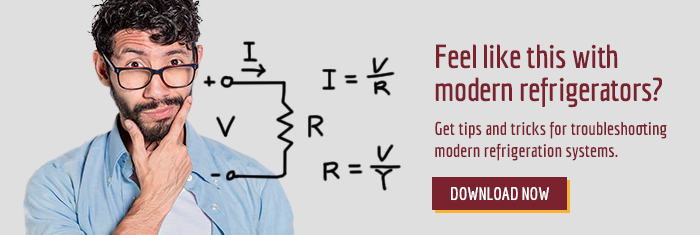


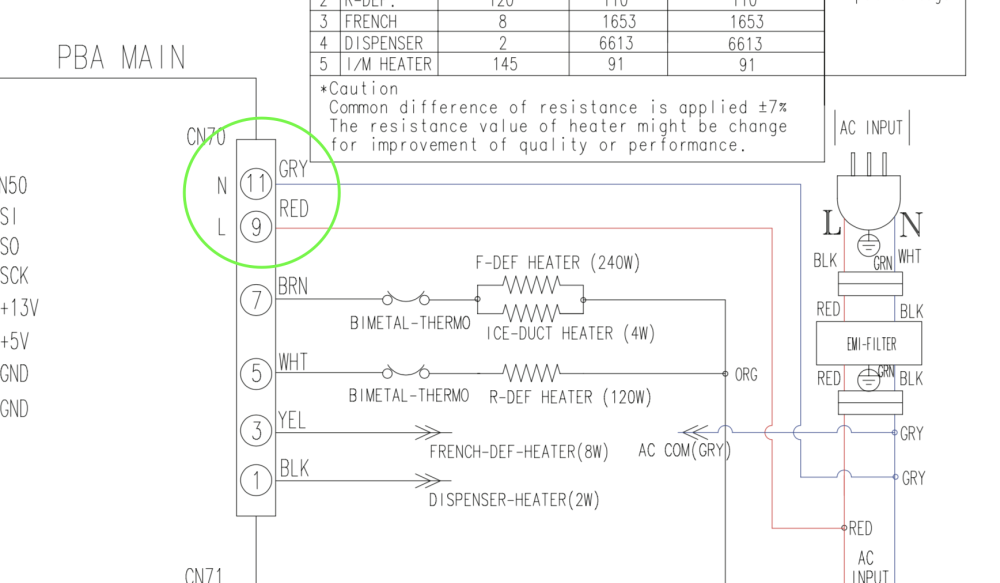
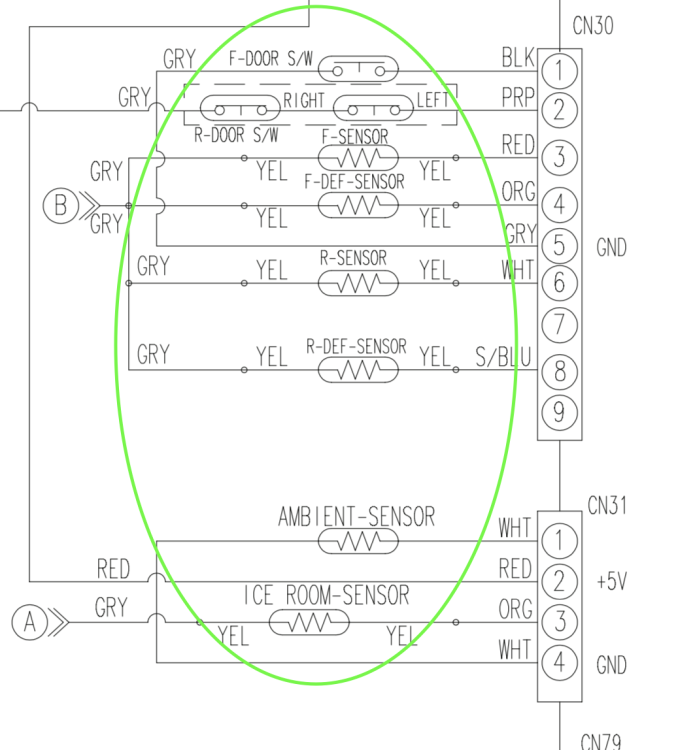
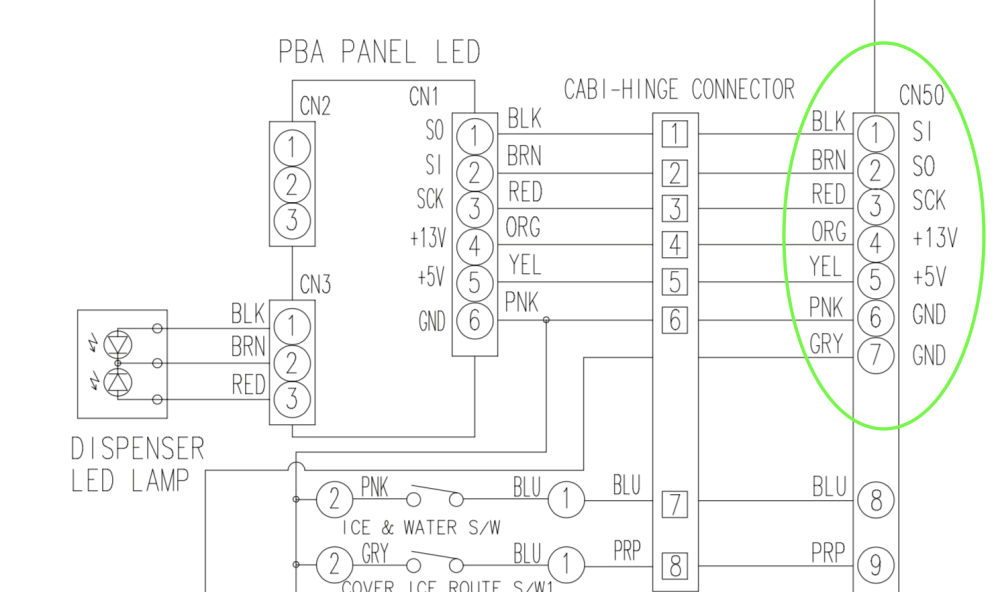
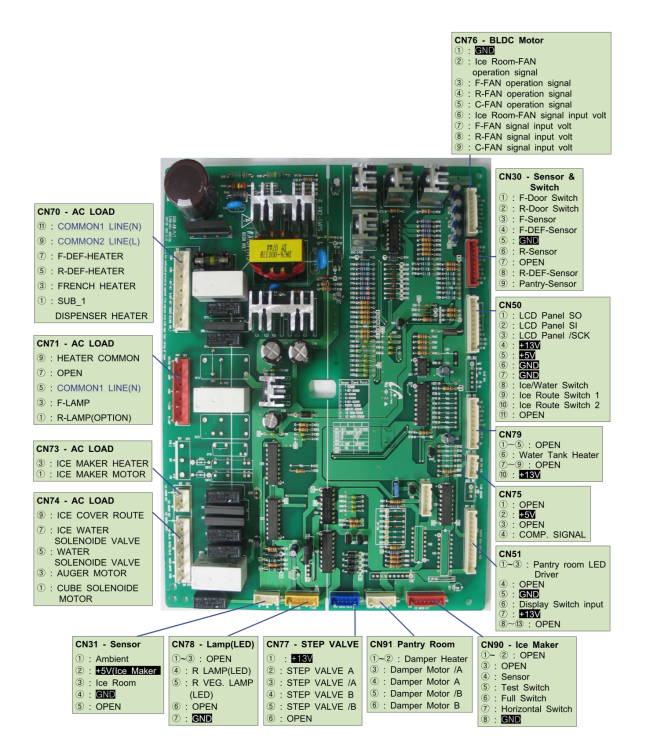
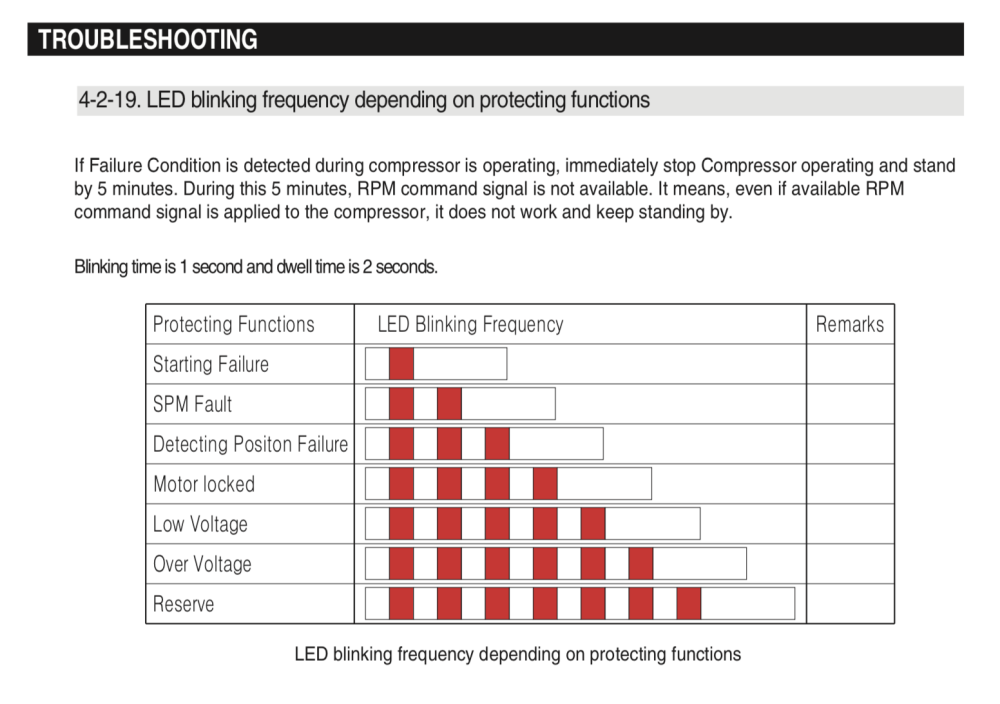


6 Comments
Recommended Comments