Appliantology as the Ultimate Searchable Reference Tool for Appliance Repair
One of the best things we can do to sharpen our skills as techs is to learn from other techs' experiences. There are a number of ways to do that, but the way that's both most convenient and lets you learn from the greatest variety of techs is searching the tech help forums here at Appliantology.
Appliantology has been on the web for 20 years now, and over that time the site has amassed a library of technical knowledge that is unmatched anywhere else. As a member of Appliantology, all of that knowledge is searchable and at your fingertips right now. If you're dealing with a weird problem on a service call, odds are very good that a tech in the past two decades has dealt with exactly that issue -- probably many techs!
Want to learn from them and step up your own game? Here's how you search the Appliantology forums to answer your burning technical questions.
How to Find Answers
Let's say you're dealing with a GE refrigerator that's not making ice or dispensing water. First, you would come up with a problem statement that's a concise, searchable phrase. How about "GE refrigerator no water."
Next, you pull up any page at Appliantology and plug that phrase into the search bar in the top right corner of the site.
By the way, these screenshots are taken from the desktop version of the site. If you're on mobile, things will look just slightly different, but everything will work the same.
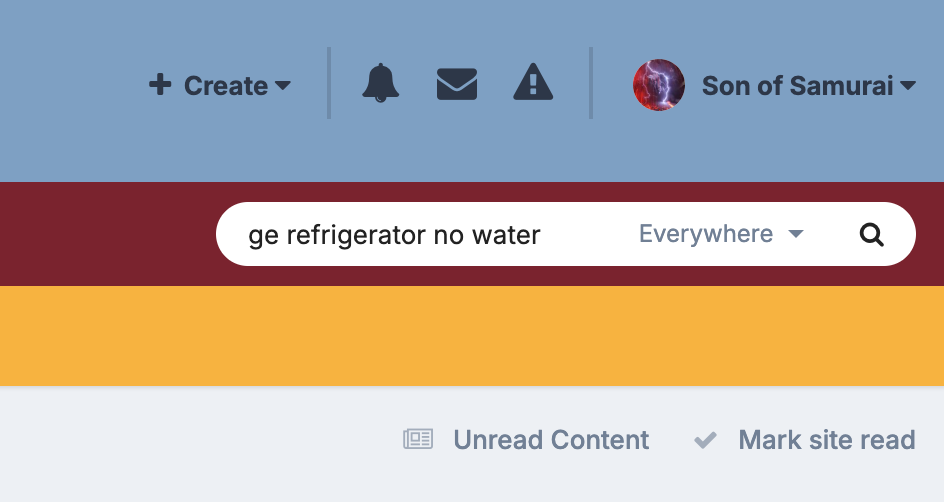
This isn't a dumb search bar, nor is it some finicky algorithm-driven search that tries to decide for you what you want to see. Instead, you have complete and granular control of what exactly you want to search for and where.
For example, since we're looking specifically for other techs' experiences in the forums, we don't want to search just everywhere in the site. We want to search the Appliance Repair Tech Help forum, which is our tech-only forum where we workshop problems.
To search just that forum, you'll want to first click into the Tech Help forum from the homepage of the site...
Once you're there, go back up to that search bar and select This Forum in the dropdown box. Now you will only pull up results in the Tech Help forum.
Now all we have to do is hit Enter and see what we've got...
Whew, lotsa stuff! You can see in the results above that we've got 273 relevant topics. Fortunately, each one has a little preview of its content that highlights the terms relevant to your search, so we can figure out which ones look the most useful quickly. And if we want to narrow things down further or refine our search, we can click the more search options button circled below:
Which will show us a lot of useful search parameters to play with if we need it.
Back to our search results. Since we're looking for a solution here, we can look specifically for the results that have a green check mark on them, as circled below. That means that the original poster of that topic found a solution to the issue.
Let's check out that topic and see what the solution turned out to be.
Navigating a Forum Topic
Now that we're in the topic itself, we can just start reading to see how the repair went. However, if you're interested in skipping to the solution, you can click that green "Go to solution" button to jump right to the reply marked as the answer.
That takes us to this topic, which the original poster marked as the solution:
And you can read the final word from the original poster in the last post just a few replies down.
In just a few minutes, we've learned how the repair went for someone in a similar situation to ours. Now we can synthesize that, factor it into our game plan for the issue we're dealing with, and maybe look through some of those other topics that came up in our search to get more input.
Master Samurai Tech & Appliantology: The Perfect One-Two Punch to becoming an Ace Tech
Effectively learning a skilled trade is always a combination of brains-on training and hands-on practice. Whether plumber, electrician, or appliance tech, the magic for training has always been a combination of brains-on training ("book learning") and then hands-on practice where you apply what you've been learning in class in your apprenticeship. Even if you are not part of a formal apprenticeship, there are plenty of opportunities to get this practice - click here for ideas.
Our courses at Master Samurai Tech were designed with this classic and time-tested training model in mind. We bring the brains-on training in our courses. But we don't stop there! We also help you with the hands-on practice portion of your training through the support here at Appliantology. Whether looking for service manuals and techs sheets, getting troubleshooting help from experienced techs in the repair forums, or continuing training, Appliantology is your online tech support and information tool.
This is exactly why every new student at Master Samurai Tech gets a free initial Appliantology membership, followed by free or discounted membership for life. That's hundreds of dollars in savings for every enrollee.
We're here for our students all the way, even after they've finished the coursework. At Appliantology, you can tap into the knowledge of all the techs that have come before you to become the super tech you're meant to be.
Want to take advantage of the powerful one-two punch that is Master Samurai Tech and Appliantology? Click here to enroll in our Core Appliance Repair Training course today, and join Appliantology the same day to start learning from the best in the trade. Check out all the Appliantology tech membership options here.
-
.png) 3
3

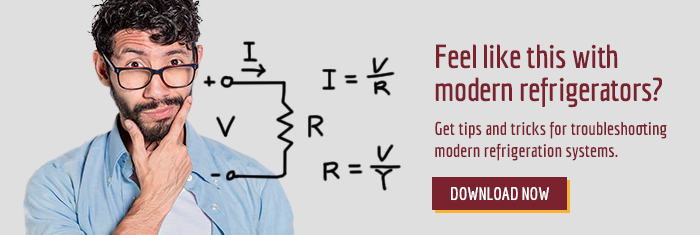


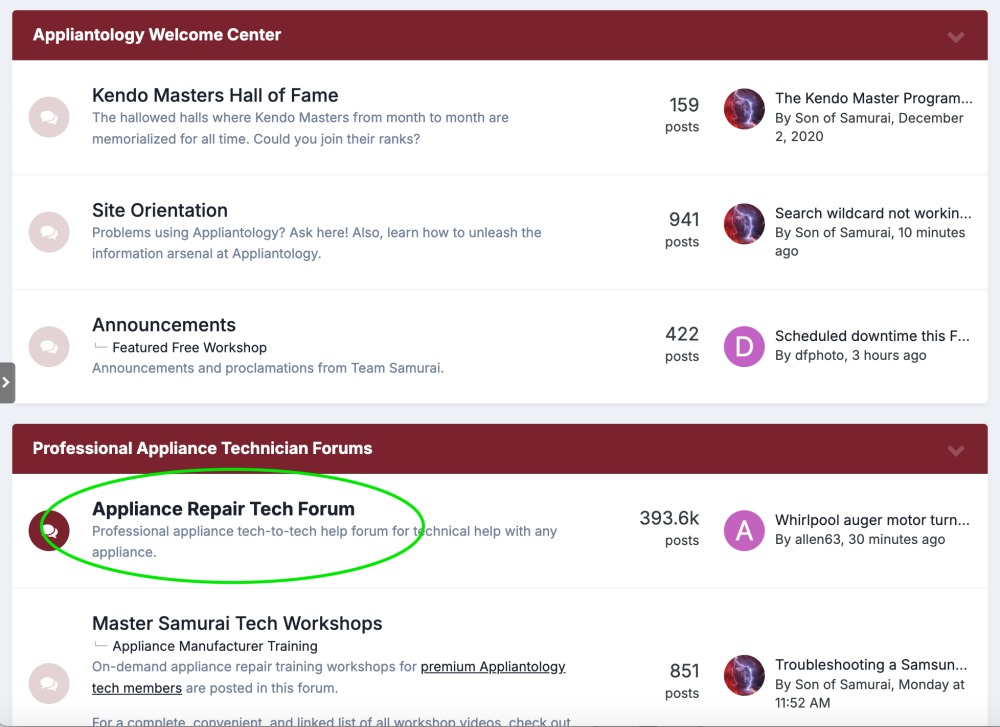
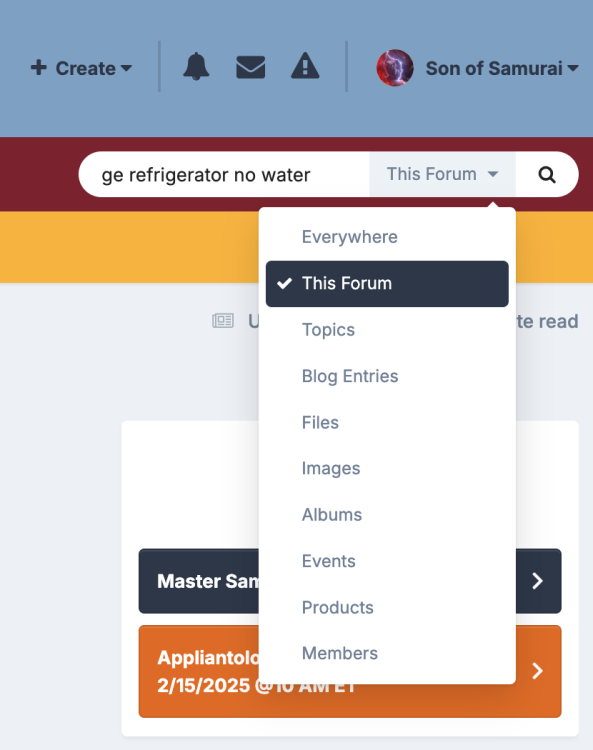
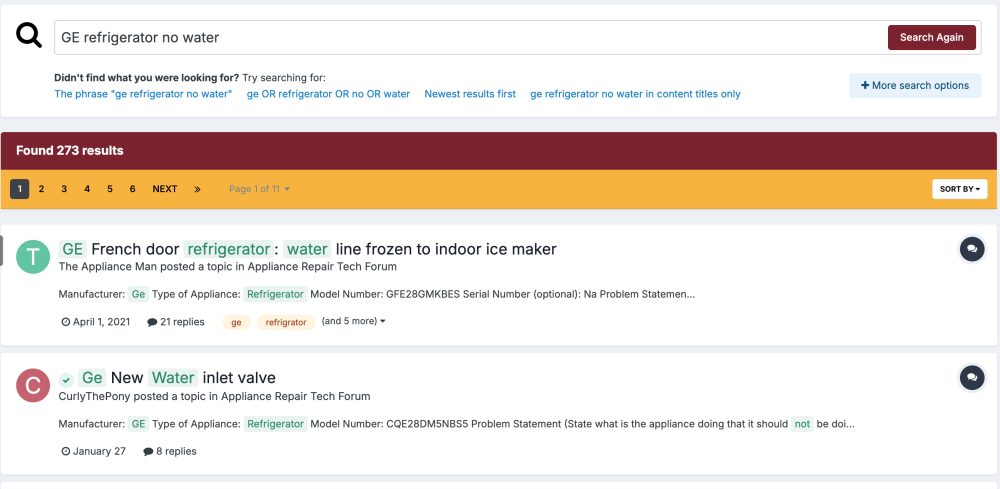
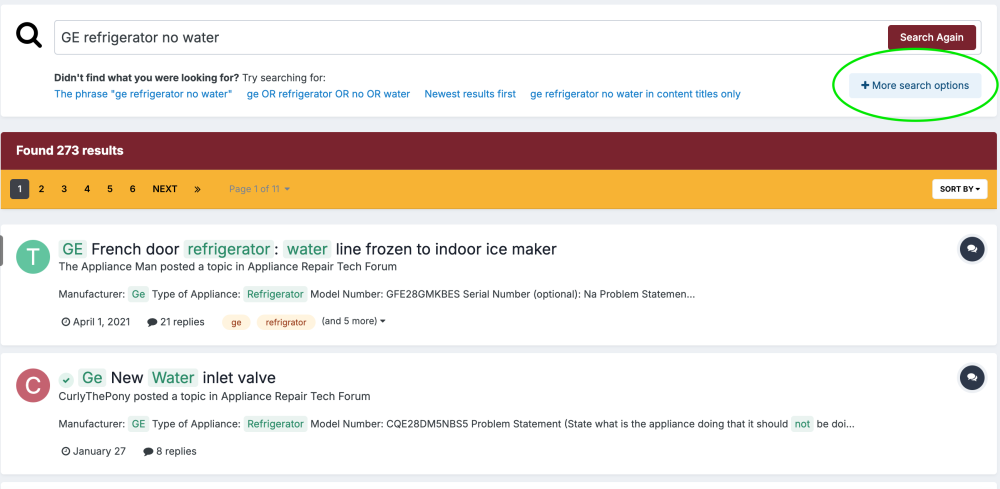
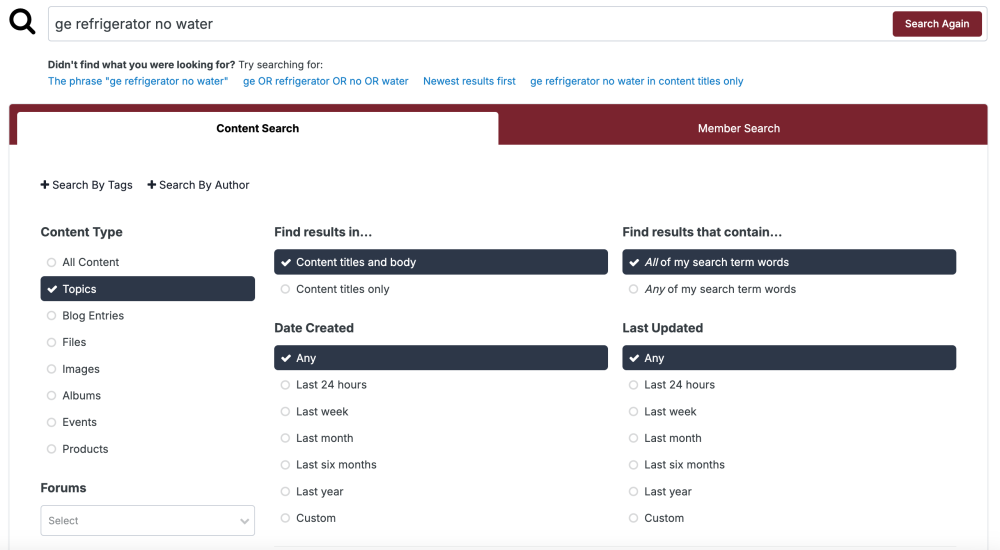
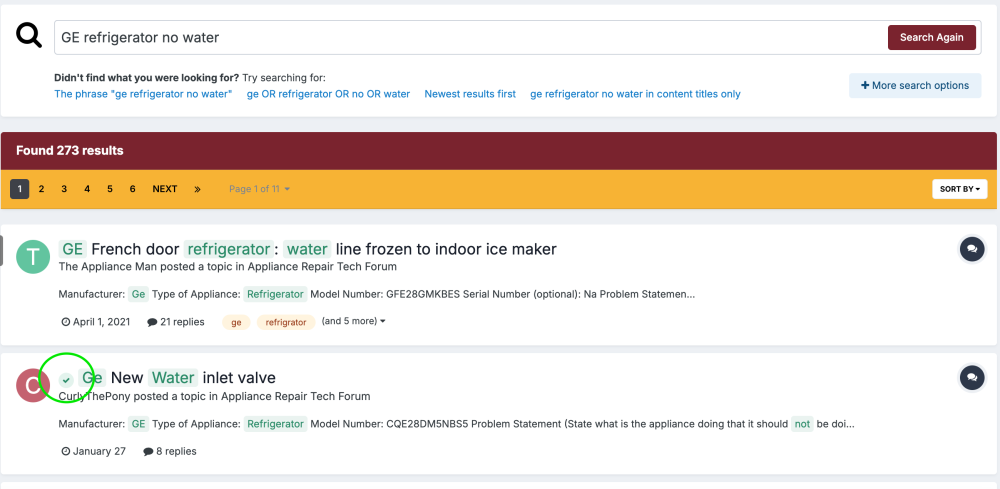
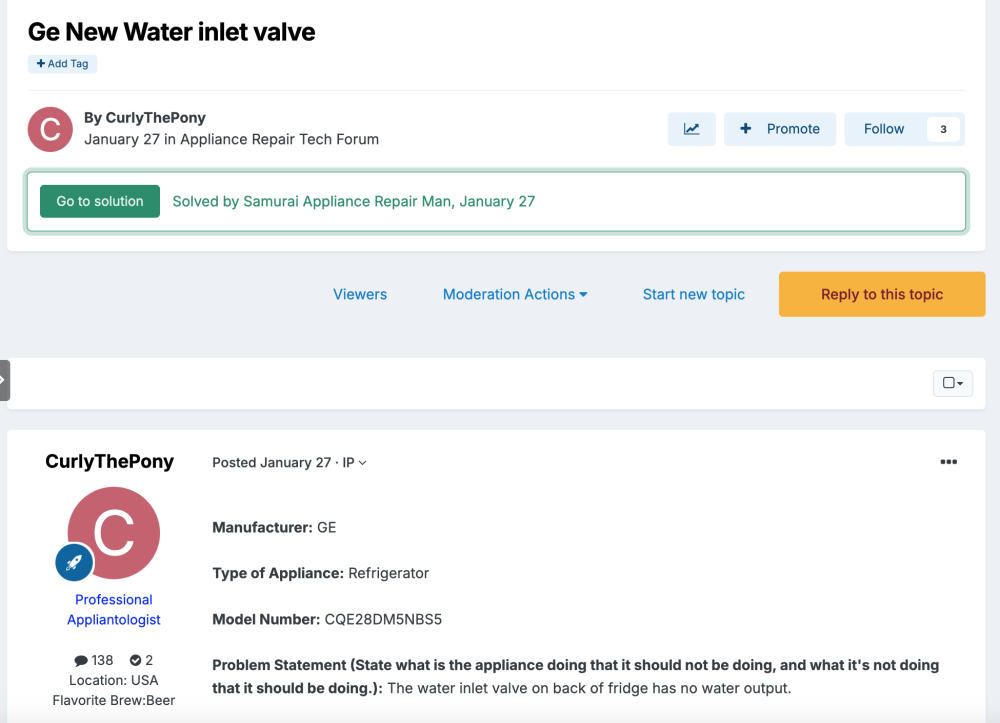
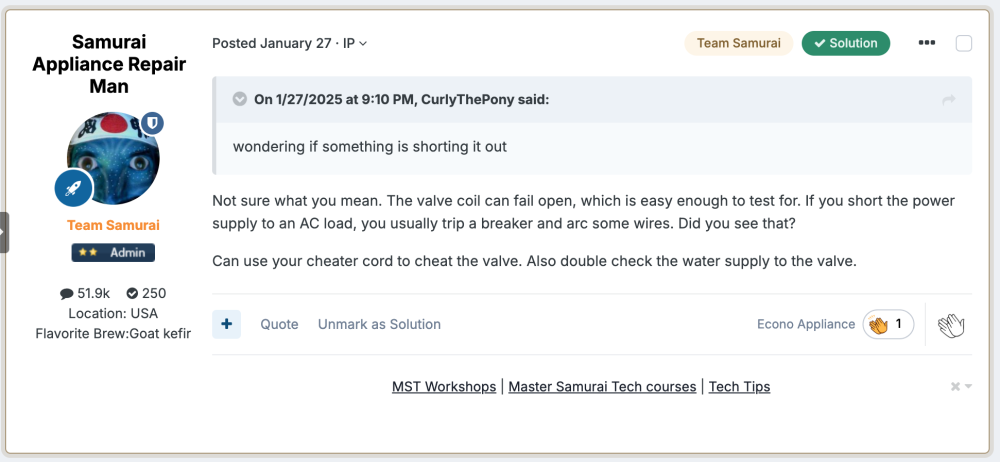
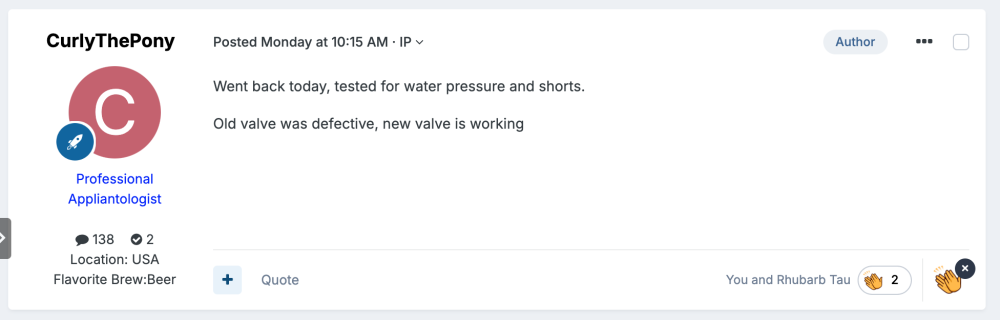


0 Comments
Recommended Comments
There are no comments to display.