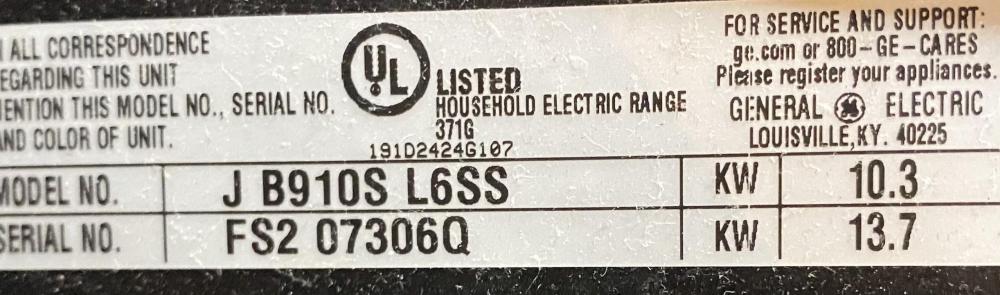FAQs | Repair Videos | Academy | Newsletter | Contact
-
Upcoming Events
-
07 June 2025 02:00 PM Until 03:00 PM
0All are invited to join in the conversation for all things Appliantological: bidness, customers, tools, troubleshooting, flavorite brewski, whatever. Webcams and microphones are open and live!
Also, follow this Calendar Event so you'll get notified of new posts here. Look for the "Follow" button either at the top of the topic on desktop or below the topic on mobile.
Who: This workshop is available to everybody, including you! You don't have to be a member of Appliantology to join the fun.
When: Saturday, June 7 @10:00 AM Eastern Time.
Where: Online via Zoom
How:
Click here to register. If you're interested, register now. Arrive a couple minutes early to make sure your connection is working. Set a reminder for yourself for this workshop so you don’t miss it.
-
All Activity
- Today
-
Romario Edwards joined the community
-
ScottA joined the community
-
Jun Shao joined the community
-
Flood damaged GE refrigerator freezer not cooling
Nathaniel Peterson replied to TadTV's topic in DIY Appliance Repair Help
That feature usually is only on higher end refrigerators. Even though it would cost that much per refrigerator the cost of 1000's of them not having actual temperature display isn't worth it to them. As it'll eat into the profits. -
Flood damaged GE refrigerator freezer not cooling
TadTV replied to TadTV's topic in DIY Appliance Repair Help
Condensor fan is running although RPMs seem lower than other fans based on the diagnostic tests. UPDATE: Left it plugged in and after 6 hours, sure enough, the visible internal freezer fan was now running and temps cooler. Left it full 24 hours and freezer froze water and fridge cool. Another 24 hours and freezer temp is set at zero degrees but showing 6-8 degrees on my thermometer. Refidge side is set for 37 and showing 39-41 on my thermometer which might be off. Ice maker and water dispenser work as well. Seems like it is running correctly although I wish it would display its own temperature readings instead of just the set points. -
HELGUNDAM1 joined the community
-
Mic.ale joined the community
-
Moshe Altmark joined the community
- Yesterday
-
Captain Dunsel started following GE Profile Range - Oven now heats VERY slowly
-
GE Profile Range - Oven now heats VERY slowly
Captain Dunsel replied to DIY_Hopefully's topic in DIY Appliance Repair Help
Follow these instructions: HIDDEN BAKE ASSEMBLY To Remove 1. Disconnect power. 2. Pull unit out so left side is exposed. 3. Prop up or remove cooktop (see cooktop removal section). 4. Remove outer side panel via visible hex screws and one blind screw inside front of drawer compartment. 5. Remove side insulation retainer via two screws mating with base, and unhooking wire insulation retainers at the top. 6. Disconnect hidden bake ground wire and unplug hidden bake element. 7. Inside the oven cavity, remove screw in lower left corner. 8. Slide hidden bake assembly out from under oven. To Replace 1. Make sure the bottom insulation is fully covering the bottom of the base module. 2. Slide the hidden bake assembly in from the side, being careful not to dis- place the insulation. 3. Reattach side insulation retainer and hidden bake ground wire. 4. Reconnect screw at lower left inside oven cavity. 5. Plug hidden bake wire harness into element terminals. 6. Reattach outer side panel and cooktop. 7. Plug in unit, test and slide back into place. COOKTOP REMOVAL SECTION: To Remove 1. Disconnect power. 2. Remove the 2 screws securing front of cooktop to chassis. 3. Prop up the cooktop, and unplug the connectors at the back by squeezing side tabs. Remove screw securing ground wire. 4. Lift the back end of the cooktop up about 2 inches to unhook the hinge pins from the brackets. 5. Reverse the process to reinstall. CAUTION: Raising the cooktop too high can break the glass. -
GE Profile Range - Oven now heats VERY slowly
DIY_Hopefully replied to DIY_Hopefully's topic in DIY Appliance Repair Help
My apology! The model is actually JB910S L6SS. There is no visible element on the bottom of the oven so I am having trouble using the exploded parts diagram. I plan to test/check each potential part that may be causing this very slow heating. Is the element beneath the oven floor, but above the drawer under the oven -- or is the element in the back by the convection fan? Since it heats up (eventually), assuming electrical continuity of the element, how can I test the relay and test the control board? Please indicate the corresponding part numbers from the above diagram. Many thanks! -
Dinkstove joined the community
-
Brendapaw joined the community
-
magicpunk joined the community
-
Jaiandhs.pro joined the community
-
This is just wiring diagrame, by any chance do you also have a tech sheet with troubleshoot for this unit ?
-
Premier 24" gas range, circa 1980 or so - thermostat?
appleimac replied to appleimac's topic in DIY Appliance Repair Help
Thanks, got the floodstop unit (new, replaced ancient one) fixed - turns out some of these new units were installed with the gears backwards in the motor, so when you hit closed, the valve would open, and open the valve would close - so when you poured a bit of water on the sensor, it would OPEN the valve and not CLOSE it as it should - victory! So now on to try to get the stove apart enough to take a pic of the thermostat to see if it is rebuildable or not, the company that rebuild my gas safety valve said it may be too current of a model to be rebuildable, but worth a shot to see a pic. If not, then it looks like I will be looking at going your way with trying to find a replacement. It is surprising to me that since they made these stoves with standing pilot until just a couple of years ago that a modern replacement thermostat would not work, now they are all electronic ignition.- 4 replies
-
- gc2100
- thermostat
- (and 4 more)
-
ATOSA MBF8000 Series Vertical Coolers and Freezers Instruction Manual View File Instruction manual for ATOSA MBF 8000 series vertical cooler/ freezer Submitter d915byrd Submitted 05/28/2025 Category Appliance Repair Manual Pot Luck Supper
-

Thermador range
Son of Samurai replied to N1kon01's topic in Appliance Service Manual Requests Forum
And here's the service manual: -

Thermador cooktop
Son of Samurai replied to N1kon01's topic in Appliance Service Manual Requests Forum
Here you go: -

New Appliance Service Manual added: Thermador PC486GDBS/01 Cooktop Schematic
Son of Samurai posted a topic in Appliance Service Manual Requests Forum
Thermador PC486GDBS/01 Cooktop Schematic View File PUB 58300000103877 Submitter Son of Samurai Submitted 05/31/2025 Category Appliance Repair Manual Pot Luck Supper -

Thermador PC486GDBS/01 Cooktop Schematic
Son of Samurai posted a file in Appliance Repair Manual Pot Luck Supper
-
Thermador range
Captain Dunsel replied to N1kon01's topic in Appliance Service Manual Requests Forum
Looks like you can use this: -

Kenmore Stackable Washer & Dryer 970-C97912-10
Son of Samurai replied to Peteralward_'s topic in Appliance Service Manual Requests Forum
Sorry for the delay on this one -- here it is: -

GE Washer GBVH6260FWW Service Manual, Wiring diagram Request.
Son of Samurai replied to Kylebravo's topic in Appliance Service Manual Requests Forum
Thanks, Cap! -
GE Front Load Dryer Main Board Programming Part WE22X39117 install Instructions View File Pub 99-3000285 Rev. 2 Submitter Captain Dunsel Submitted 05/30/2025 Category Appliance Repair Manual Pot Luck Supper
-
Kenmore 970-C97912-10 Laundry Center Parts List and Wiring Diagram View File Pub 5995501227 Submitter Captain Dunsel Submitted 05/29/2025 Category Appliance Repair Manual Pot Luck Supper
-
New Appliance Service Manual added: GE GBVH6260 Washer Mini Manual
Captain Dunsel posted a topic in Appliance Service Manual Requests Forum
GE GBVH6260 Washer Mini Manual View File Pub 31-15581 Models: GBVH6260 GCVH6260 WCVH6260 WBVH6240 WHDVH626 Submitter Captain Dunsel Submitted 05/29/2025 Category Appliance Repair Manual Pot Luck Supper -
Flood damaged GE refrigerator freezer not cooling
Nathaniel Peterson replied to TadTV's topic in DIY Appliance Repair Help
Is the condenser fan running/getting power? Can't transfer heat without that running with the compressor with the back cover on and attached. Take a picture of the evaporator while it's been running awhile. If compressor is running what's the amp draw? -
GE side by side GSH25JSXBSS Evap Fan Off
Nathaniel Peterson replied to tedantal's topic in DIY Appliance Repair Help
Just test voltage to the fan and if you're getting voltage then you have a bad fan. There should be an ice ball in the capillary tube portion of the evaporator that'll indicate a leak. - Last week
-
GE Front Load Dryer Main Board Programming Part WE22X39117 install Instructions
Captain Dunsel posted a file in Appliance Repair Manual Pot Luck Supper
-
 Kevin Anderson changed their profile photo
Kevin Anderson changed their profile photo -
Frigidaire Range Tech sheet please
Nicholsseand replied to Nicholsseand's topic in Appliance Service Manual Requests Forum
Thanks Captain! -
GLHS37EHSB6 ( GLHS37 ) Service Manual Needed.
Captain Dunsel replied to FortRepairs's topic in Appliance Service Manual Requests Forum
You can use this service manual: Looks like a stand alone ice maker! Uses the same tech sheet as this model:- 1 reply
-
- 1
-
.png)
-
Frigidaire Range Tech sheet please
Captain Dunsel replied to Nicholsseand's topic in Appliance Service Manual Requests Forum
Uses the same tech sheet as this model: -
Kenmore Stackable Washer & Dryer 970-C97912-10
Captain Dunsel replied to Peteralward_'s topic in Appliance Service Manual Requests Forum
@Peteralward_ Check your private messages! -
Kenmore Stackable Washer & Dryer 970-C97912-10
Peteralward_ replied to Peteralward_'s topic in Appliance Service Manual Requests Forum
@Captain Dunsel Any word on the approval? Sorry just a little worried because I have to be at this call in 45 minutes and they're having a strange electrical problem. Thanks team
-
Blog Entries
-
 By Rhubarb Tau in Rhubarb Tau's Sloggy Vlog Blog Bog0 comments
By Rhubarb Tau in Rhubarb Tau's Sloggy Vlog Blog Bog0 comments -
 By Son of Samurai in Appliance Repair Tech Tips0 comments
By Son of Samurai in Appliance Repair Tech Tips0 comments -
 2 comments
2 comments -

-
 By Son of Samurai in Appliance Repair Tech Tips1 comment
By Son of Samurai in Appliance Repair Tech Tips1 comment
-
-
Topics
-