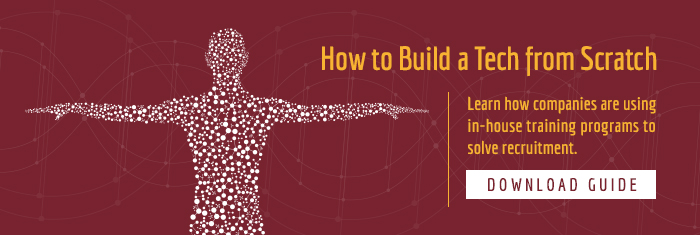Here's a quick tip for finding service manuals for Kenmore model numbers in the Downloads section here at Appliantology.
Let's say you have a Kenmore model number like 796.31512210. The site search doesn't play nice with special characters like the "." in the model number. Easy workaround:
Use the search wild card character, "*" to replace the model number prefix including the "." like ahso: *31512210
Copy and paste that search term into the search bar at the top of the page. In the search box, be sure to specify the "Files" section of the site otherwise you'll search the entire site and get a bunch of results that don't help. Sometimes, you'll need to click "More options" in the search box choices in order to see the "Files" selection.
In cases where the model number also has a trailing part of the model number with another ".", do the patented double wild card search. Example:
Model number: 795.51022.010
Replace both the prefix and suffix with the wild card: *51022*
Search as instructed above and you'll find it.

.png)