[Tech Tip] How to find Whirlpool tech sheets at Appliantology quicker using the PUB number
We have have a huge and growing library of technical literature here at Appliantology. If, after searching the Downloads section using the techniques shown in the how-to search video, you're not finding what you need, I have a trick for you that applies to all Whirlpool-built appliances, including those that are Kenmore-branded Whirlpool-built.
Whirlpool-built appliances include the following brands:
- Whirlpool
- Kitchenaid
- Jenn-Air
- Amana
- Maytag
- some Crosley
- many Kenmore models (indicated by the three-digit prefix)
For these brands, you want to find the PUB number of the tech sheet. This is important because the same PUB number can apply to multiple different models. So searching by model number won't necessarily find the tech sheet PUB number you need.
Here how to find the PUB number for the tech sheet:
- Open a new browser tab. Go to the Sears site and paste your model number into the search box
- You'll pull up several thumb nails of parts diagrams. Usually on the first page, the tech sheet part number (what we call the PUB number here at Appliantology) will be listed. It won't necessarily be the first item-- keep reading down the list.
- Copy that PUB number into your browser (you don't really need me to tell you how to mark, copy, and paste with your browser, do you?)
- Switch back to the Appliantology browser tab, select "Files" in the site search box and paste in that PUB number.
- If something comes back in the search results, that's the file you need.
If you're still not finding the tech sheet, then post a request in the Appliance Service Manual Requests forum and we'll get it for you. Including the PUB number you found helps us help you.
Go git 'em!
-
.png) 3
3

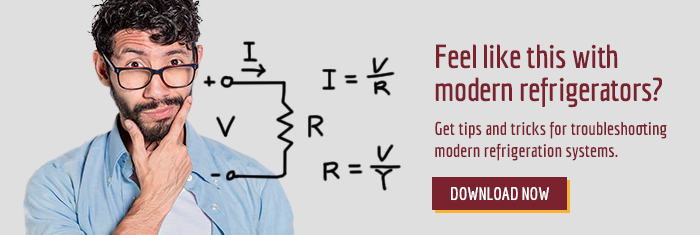





6 Comments
Recommended Comments