FAQs | Repair Videos | Academy | Newsletter | Contact
Search the Community
Showing results for tags 'display'.
-
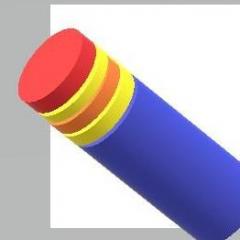
refrigerator GE Refrigerator GSS20IETA WW No Display Compressor not starting
rogs posted a topic in DIY Appliance Repair Help
Looking for some help with this GSS20IETA WW refrigerator. Lights come on with door opening. No front panel display/indicator lights. Compressor not starting. Have the display board pulled back-exposed. Checked fuse on the board, it is good. Need some help with wiring diagram to check for input voltage to the board and further determine if the board is bad. Thanks. -
Hello All! Thanks for taking the time to look at my post. I'm having an issue with my whirpool wfe320m0as. The stove top will still work, but the display/controls are all blank. It started off as an intermittent issue at first (it would go blank for ten or so minutes & then come back on), and then 3 days ago it never would light back up. I had a strong power surge that fried a ceiling fan control box and other things about 3 days before it went completely black. The intermittent issues were happening before that, and even after. -A little about myself: I come from an IT background with some experience in electronics/electrical components. I'm pretty decent at troubleshooting, but appliances aren't necessarily my forte. I have repaired my own dryer in the past, so I figure I should be able to tackle this beast as well. I have a multi-meter and what not to be able to check voltages. I guess my question is, where do I start? I've reset it at the breaker multiple times with no luck. Thanks Again!
-
Kitchenaid Microwave Oven Combo Display not working
rgj2@yahoo.com posted a topic in DIY Appliance Repair Help
Kitchenaid model # KEMS378SSS00 Kitchenaid Microwave Oven Combo Display not working. The display is dead. Both oven and microwave still work, but the display shows nothing. I am the owner, not a repair tech. I believe the unit suffered some type of power issue. I replaced the internal fuse in order to get it to work (with dead display). I hired a repair tech who said it needs two new control boards and it's going to be like $860 to fix it. I personally replaced the microwave control board and the oven control board but it didn't solve the problem. Any advice would be greatly appreciated, thanks!!! Rich- 3 replies
-
- kitchenaid
- kems378sss00
-
(and 1 more)
Tagged with:
-

Samsung Refrigerator error Codes
Samurai Appliance Repair Man posted a gallery image in The Appliantology Gallery
From the album: Refrigerator Repair
This is how to decipher the LED segment error codes that you may see on the display of your Samsung refrigerator. Buy Samsung refrigerator parts with a 365-day return policy here ==> http://www.repairclinic.com/Samsung-Refrigerator-Parts-
- Samsung
- refrigerator
-
(and 3 more)
Tagged with:


