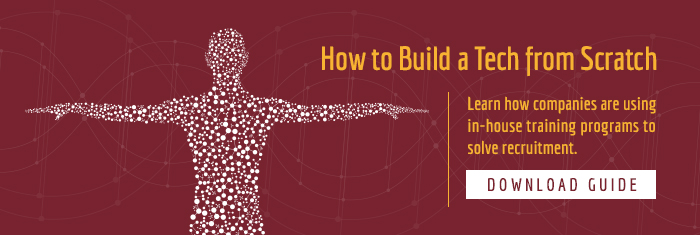FAQs | Repair Videos | Academy | Newsletter | Contact
Search the Community
Showing results for tags 'microwave'.
-

New Appliance Service Manual added: Bosch HMC80251UC-01 Speed Cooker Wiring Diagram and Schematic
Samurai Appliance Repair Man posted a topic in Appliance Service Manual Requests Forum
Bosch HMC80251UC-01 Speed Cooker Wiring Diagram and Schematic View File Wiring Diagram PUB 58300000178545 Schematic PUB 58300000177148 Submitter Samurai Appliance Repair Man Submitted 05/07/2016 Category Appliance Repair Manual Pot Luck Supper-
- bosch
- speed cooker
-
(and 1 more)
Tagged with:
-

Bosch HMC80251UC-01 Speed Cooker Wiring Diagram and Schematic
Samurai Appliance Repair Man posted a file in Appliance Repair Manual Pot Luck Supper
-
- bosch
- speed cooker
-
(and 1 more)
Tagged with:
-

New Appliance Service Manual added: Bosch HMC87151UC HMC80151UC HMC80251UC Speed Cooker Service Manual
Samurai Appliance Repair Man posted a topic in Appliance Service Manual Requests Forum
Bosch HMC87151UC HMC80151UC HMC80251UC Speed Cooker Service Manual View File PUB 58300000178640 Submitter Samurai Appliance Repair Man Submitted 05/06/2016 Category Appliance Repair Manual Pot Luck Supper-
- boisch
- speed cooker
-
(and 1 more)
Tagged with:
-

Bosch HMC87151UC HMC80151UC HMC80251UC Speed Cooker Service Manual
Samurai Appliance Repair Man posted a file in Appliance Repair Manual Pot Luck Supper
-
- boisch
- speed cooker
-
(and 1 more)
Tagged with:
-
LG LMV1683ST OTR Microwave - No Fan, No Counter Light
raider1234 posted a topic in DIY Appliance Repair Help
Hello Appliance Gurus, I am having a weird issue with my year and a half old LG microwave. It heats (although when running it sounds quieter than it has before, unless it's just in my mind). Oven light works fine. However, when I try to turn on the counter light from the keypad, it clicks as if it turns it on but the light does not turn on. I did replace the bulb to make sure it was good. The same thing happens with the exhaust fan - any button press produces audible click and the speed selection is displayed on the front panel but the fan itself never comes on. Where do I start troubleshooting this? Any pointers would be greatly appreciated! -

New Appliance Service Manual added: Kitchenaid KHHC2090SSS2 Microwave Testing
Samurai Appliance Repair Man posted a topic in Appliance Service Manual Requests Forum
Kitchenaid KHHC2090SSS2 Microwave Testing View File Testing procedure extracts from the tech sheet in the microwave. Two JPG files. Submitter Samurai Appliance Repair Man Submitted 04/27/2016 Category Appliance Repair Manual Pot Luck Supper -

Kitchenaid KHHC2090SSS2 Microwave Testing
Samurai Appliance Repair Man posted a file in Appliance Repair Manual Pot Luck Supper
-

New Appliance Service Manual added: Kitchenaid KHMS2056SSS1 Microwave Oven Tech Sheet
Samurai Appliance Repair Man posted a topic in Appliance Service Manual Requests Forum
Kitchenaid KHMS2056SSS1 Microwave Oven Tech Sheet View File PUB W10132017 Rev A Submitter Samurai Appliance Repair Man Submitted 04/27/2016 Category Appliance Repair Manual Pot Luck Supper -

Kitchenaid KHMS2056SSS1 Microwave Oven Tech Sheet
Samurai Appliance Repair Man posted a file in Appliance Repair Manual Pot Luck Supper
-

New Appliance Service Manual added: GE JVM1750 JVM1540 Microwave Service Manual
LI-NY Tech posted a topic in Appliance Service Manual Requests Forum
GE JVM1750 JVM1540 Microwave Service Manual View File GE OTR Microwave Service Manual JVM1750 JVM1540 PUB 31-9190 Submitter LI-NY Tech Submitted 04/22/2016 Category Appliance Repair Manual Pot Luck Supper -

GE JVM1750 JVM1540 Microwave Service Manual
LI-NY Tech posted a file in Appliance Repair Manual Pot Luck Supper
-
Hi, I have followed trouble shooting steps to fix my microwave. I have come to the point where it is suggested to replace a part. I think this is the thermostat? I have been shown to replace this part in pictures. It looks like the text on the unit says "N120" one a different line a "0" and then the last line reads "5706" see pic in links. Can some one help me with a location that I could buy it from? Thanks for any help.
-

microwave Lamp, fan, carousel stopped, Sunbeam microwave
Steve Yousten posted a topic in DIY Appliance Repair Help
OK, I don't have model information handy, but this is so textbook I thought I'd start a thread and see where it goes. I've got a trusty 14 year old Sunbeam-branded (but Sunbeam has told me they never carried parts for it) microwave that I bought at Target. Yesterday it worked fine. Today the fan, lamp, and carousel have all stopped. Clock still works. Timer still works. Settings still work. It still heats food. But the fan, lamp, and turntable no longer work. Last time I used it, all were fine. Today none work. On more tidbit: I confess that I let the interior get pretty dirty. And there's a few places where the finish is worn through to bare metal--but never any sparks or anything. So I'm thinking a fuse or connection that controlled these three systems has failed, but cursory searches yesterday said something about something called a "smart board." Any thoughts? So far I haven't tried opening anything up on it to look for component access--there's a big "DANGER: ELECTRIC SHOCK! YOU COULD DIE!" sign on the back, but I don't know if microwaves have capacitors or if this is just for the kind of people that stick forks into plugged-in toasters so I didn't get too involved. -

New Appliance Service Manual added: GE JVM1790SK Microwave Schematic and Minimanual
Samurai Appliance Repair Man posted a topic in Appliance Service Manual Requests Forum
GE JVM1790SK Microwave Schematic and Minimanual View File Schematic PUB 31-40450 Minimanual PUB 31-40422 Submitter Samurai Appliance Repair Man Submitted 02/26/2016 Category Appliance Repair Manual Pot Luck Supper -

GE JVM1790SK Microwave Schematic and Minimanual
Samurai Appliance Repair Man posted a file in Appliance Repair Manual Pot Luck Supper
-

New Appliance Service Manual added: Samsung ME18H704 Microwave Fast Track
Samurai Appliance Repair Man posted a topic in Appliance Service Manual Requests Forum
Samsung ME18H704 Microwave Fast Track View File No PUB number Production Date: 06/10/14 Submitter Samurai Appliance Repair Man Submitted 02/22/2016 Category Appliance Repair Manual Pot Luck Supper -

Samsung ME18H704 Microwave Fast Track
Samurai Appliance Repair Man posted a file in Appliance Repair Manual Pot Luck Supper
-

New Appliance Service Manual added: Samsung ME17H703 Microwave Fast Track
Samurai Appliance Repair Man posted a topic in Appliance Service Manual Requests Forum
Samsung ME17H703 Microwave Fast Track View File No PUB number Production Date: 06/07/14 Submitter Samurai Appliance Repair Man Submitted 02/22/2016 Category Appliance Repair Manual Pot Luck Supper -

Samsung ME17H703 Microwave Fast Track
Samurai Appliance Repair Man posted a file in Appliance Repair Manual Pot Luck Supper
-

New Appliance Service Manual added: Samsung ME16H702 Microwave Fast Track
Samurai Appliance Repair Man posted a topic in Appliance Service Manual Requests Forum
Samsung ME16H702 Microwave Fast Track View File No PUB number Production Date: 06/11/14 Submitter Samurai Appliance Repair Man Submitted 02/22/2016 Category Appliance Repair Manual Pot Luck Supper -

Samsung ME16H702 Microwave Fast Track
Samurai Appliance Repair Man posted a file in Appliance Repair Manual Pot Luck Supper
-

New Appliance Service Manual added: Samsung MC12J8035CT Microwave Fast Track
Samurai Appliance Repair Man posted a topic in Appliance Service Manual Requests Forum
Samsung MC12J8035CT Microwave Fast Track View File No PUB number Production Date: 06/07/14 Submitter Samurai Appliance Repair Man Submitted 02/22/2016 Category Appliance Repair Manual Pot Luck Supper -

Samsung MC12J8035CT Microwave Fast Track
Samurai Appliance Repair Man posted a file in Appliance Repair Manual Pot Luck Supper
-
Totally dead Samsung OTR Microwave Mod ME18H704SFS Ser 07867WTF700650E. This unit is about 16 months old, it belongs to my son. It has worked fine since we installed it. He went away for the weekend, came back home and the unit was totally dead. Nothing. No lights, no panel, no fan. DEAD. Tried a new outlet on a different, (known good) circuit. Same thing. DEAD !!. there was no bad weather or any other signs of electrical malfunction in the house. It is on a dedicated 20 A circuit. I couldn't find a schematic for it. I guess gone are the days of including one with the appliances. After properly discharging the HV cap, I tested as many components as I could easily get to. Fuses on the power board were good. All (I think I found 3) thermal switches/cutouts had continuity. I am not sure I was able to get to ALL the door switches (or for that matter, all the contacts on all the door switches) but the ones I was able to get to tested fine on open/close. I was able to test for AC up to the power board. I did not go into any board components further. When I was testing the thermal cutouts and the door switches, I was careful to remove at least one connect or from each before testing it. All connectors looked fine, and disconnected / reconnected without incident. EXCEPT the one on the thermal cutout for the magnetron. The thermal cutout on the magnetron had one normal looking connector, and one that was badly heat discolored. possibly slightly melted and because of it's location, I was not able to get the required "oomph" on it to disconnect it. I tried wiggling it, pulling it, I tried some needle nose pliers. I just couldn't get a decent grip on it. So I disconnected the normal, unblemished one, and tested continuity fine via the contacts on the cutout itself, NOT via the connector crimp. At this point I had gone as far as I could/wanted to without a schematic. As a "last ditch" effort before calling it a day, I plugged it back in and all was well. It fired right up, heated fine. I remounted it on the wall and it's been good for the last 24 hours. My guess is that one of the connectors I wiggled/removed/reattached etc while testing fixed the issue. Which one? My guess is probably the discolored one on the mag cutout. But who know at this point. Next time I'll test one thing at a time and try to fire it up each time. Any other thoughts, comments or suggestions? Thanks.
-

Kitchenaid KHHC2090SSS2 Inverter Microwave Tech Sheet
Samurai Appliance Repair Man posted a file in Appliance Repair Manual Pot Luck Supper
-
- Kitchenaid
- microwave
-
(and 1 more)
Tagged with: